

On the Treo's I've always been a huge fan of Quicknews. Since moving back to Windows mobile I needed to find a RSS reader that didn't throw ads at me, slow my phone down, or make me crazy insane with slow download speeds.


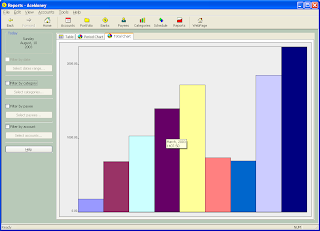
 So I got my new (old) laptop. I decided since I was going to have to spend at least $500 I might as well get something I wanted. So I popped down to the fancy authorized apple dealer downtown and found a nice 12" iBook waiting for me.
So I got my new (old) laptop. I decided since I was going to have to spend at least $500 I might as well get something I wanted. So I popped down to the fancy authorized apple dealer downtown and found a nice 12" iBook waiting for me. 
 PDA Reach by June Fabrics is another application that I have owned for quite a while now and have recently started using again.
PDA Reach by June Fabrics is another application that I have owned for quite a while now and have recently started using again. Couple of cool things I've done with the Treo the last week and a bit. The main thing is switching launchers from Launcher-X, to Initiate. This is a really sweet launcher that allows you to just type what your looking for and voila. Including contacts, apps, files, etc. Check out the website for the full deets.
Couple of cool things I've done with the Treo the last week and a bit. The main thing is switching launchers from Launcher-X, to Initiate. This is a really sweet launcher that allows you to just type what your looking for and voila. Including contacts, apps, files, etc. Check out the website for the full deets.
Asus EEEPC.
The other day I went to the local Geek toy store, and picked up an Asus EEEPC, the model I have is the Perl white 4gb 701. I also picked up a 4GB SDHC card while I was there for $30.
I brought the wee beastie home, unpacked it and turned it on for the first time and was amazed at just how quickly it booted to its default Linux OS. I am an experienced Linux user and was sure the dummied down GUI was going to make me insane, but in truth I like it.
The other concern I had was the CPU power was a lot less then the laptop I was coming from, as well as the small 7” screen was a worry. I took a chance anyway.
I'm going to try to break this down into a few sections just so I can (I hope) get my thoughts out before they leave my head forever.
Keyboard: The keyboard is very small, I tested it quickly at the store on a demo model and thought I would be able to learn it fairly quickly, and I didn't disappoint myself. The spacing is very close together, but I used to use an old external keyboard for my Palm (Gotype) that was about the same size so my fingers got used to not traveling very far quickly. I'm writing this review while listening to “Internet Radio” and talking on MSN to my wife.
Screen: Okay the resolution is only 800x480 (Or 800x600 scrolling), I am used to using a 15” laptop at work, and a 20” iMac at home. So I was a little worried about dealing with the small screen size. Truthfully it's not really a problem. I am able to surf the web, read and write email easily (After some quick changed in Thunderbird) and after 9 hours straight of working with it today (3 more to go...) my eyes are still not bugging out of my head and I'm still feeling good.
Sound: Ohhh WOW!! The on-board sound with the internal speakers are very VERY impressive for their size, I'm listening to music and it's just a very beautiful sound coming out of the speakers and they are aimed correctly so that the 3D sound wraps around you.
Wifi: The wifi works perfectly, it's connected to the office lan, the public one down in the coffee shop, and my home lan without worries.
USB Ports: Wow.. 3 USB ports on something this small is PERFECT! I hate all touchpad’s, even this one so one of the first things I do is disable the touchpad and plug in my portable mouse. I also store all documents for work on a USB flash drive so I can access them from any computer I use. /AND/ I can still plug the printer in. :)
Printer Support: Just plugged in the multi function HP to the USB port and Linux automatically detected it correctly and installed the right drivers. I have not tried my insane Lexmark printer at home yet, but will do so soon.
Operating System(s): One of the first things I did was follow a howto for installing Windows XP to a SDHC card for a type of “Dual Boot” on the eeepc. This works perfectly for that one darn program I need for work. Thankfully most of the time I can work out of Linux, but about a couple hours a day I need the actual work software and when I boot windows (in under 30 seconds) I can be in Mortgagebase in a couple of minutes. WinXP gets an A++ for working on this machine as quickly as it does! I also tried installing Windows XP to the internal drive and it is very VERY fast that way. I wanted to dual boot as the Linux tools are just a bit quicker IMO and do the job for me.
The version of Linux is a customized version of xandros linux, and it works perfectly. I tried enabling the “Advanced Desktop” which runs KDE, but remembered how much I don't like KDE so quickly came back to the “Easy Desktop” which works quite well and is so user friendly you forget its Linux.
The software that comes with the Linux version is exactly what you need. Openoffice, Thunderbird, Firefox, and a variety of other tools, and games. I can tell you FF and TB both work stable and even with flash / java sites.
VGA Output: Yes it outputs to a standard VGA monitor, if you need the bigger screen. This works very well under both Windows and Linux.
Conclusion: Well as you can probably tell from this review I really like the unit. You must keep in mind if you are going to use it as a replacement for a laptop (Like I am) you need to think long and hard about the screen size and size of the storage space. Neither of these things bothers me as I've explained above.
Days later: It’s been about a week since I start writing the above review, and I’ll let you know where I am with the operating system thing. I switched to WindowsXP full time for a week, and realized I hated it. So I’m back to xandros with the full desktop enabled. I also hate Openoffice, so I had to purchase Crossover office so I could use MS Office.
Well… That’s all I’m going to say about the EEEPC for now, but basically I still love the wee little thing.